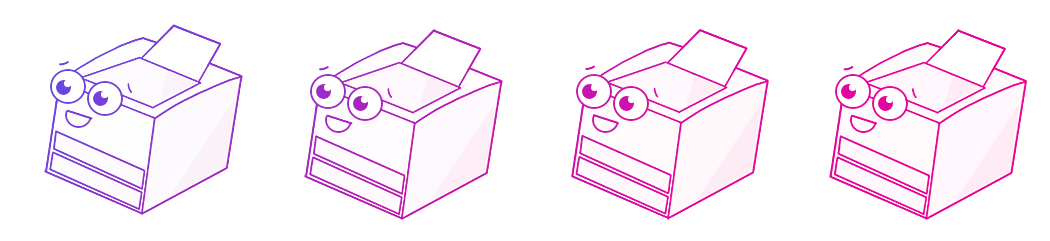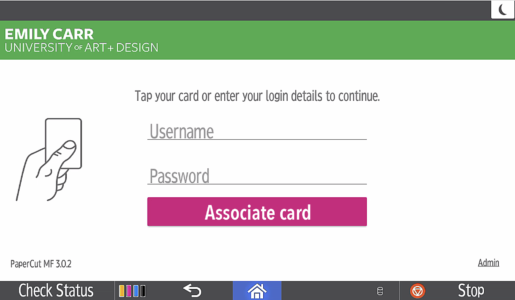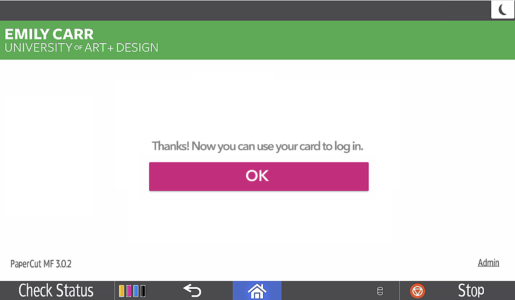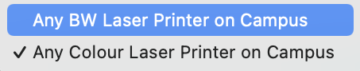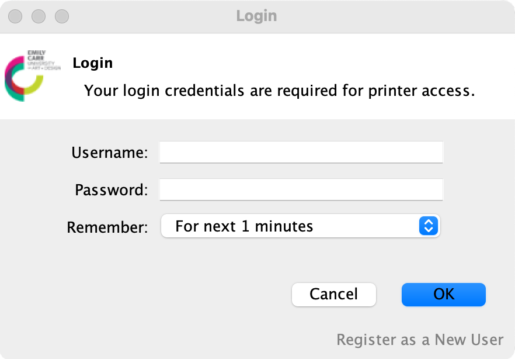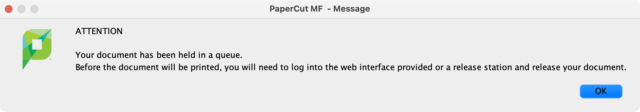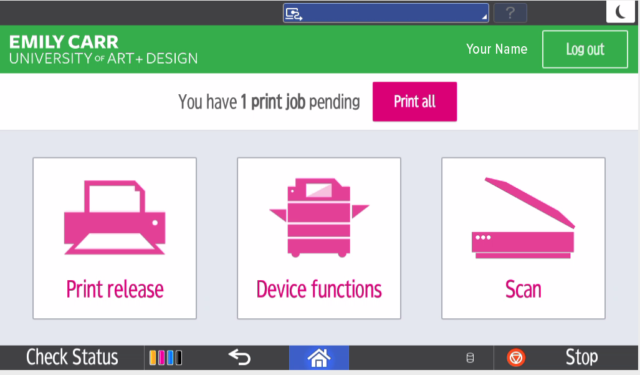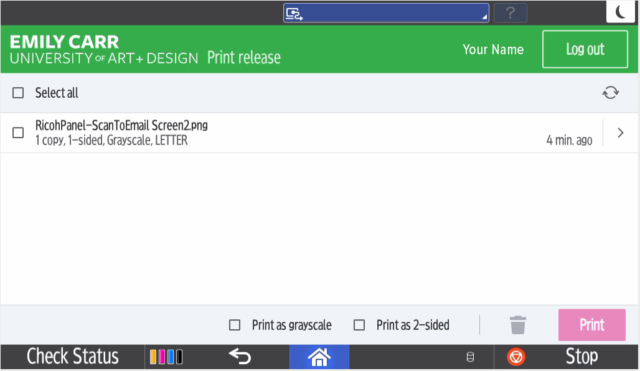Exciting Changes Are Here for ČŦÃņēĘÆą Printing!
Posted on | Updated
Filed in Faculty, Staff, Students
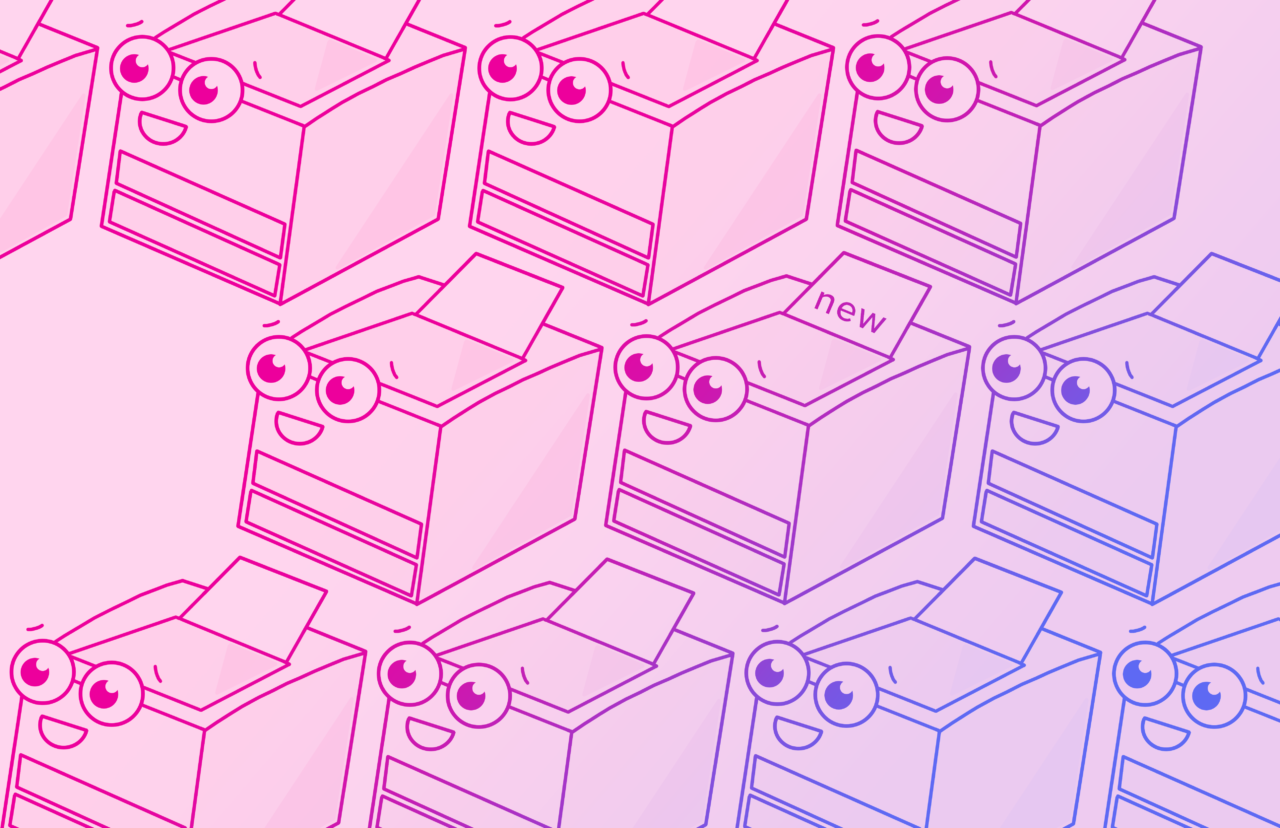
Did you know that weâve upgraded our printing services on campus? Thatâs right - you can now use your ČŦÃņēĘÆą OneCard for all your printing needs.
Earlier last month, we upgraded our current stock to new laser printers available on all four floors - check out to find them! Along with these upgrades, itâs now easier to print your work using your OneCard and add to your current balance.
Below youâll find a handy guide to the following key areas:
- How to install the printer software on your personal laptops,
- How to transfer print credit from your old ČŦÃņēĘÆą print cards, and
- How to actually print your files!
You can also find us at the Pop-Up Printing Info Desk outside the ČŦÃņēĘÆą Library during open hours to transfer your balance credit from your old print cards to the new system and to answer any other questions you may have.
Getting Started